Britek Solutions Blog
Tip of the Week: 8 Ways to Perform Better Google Searches
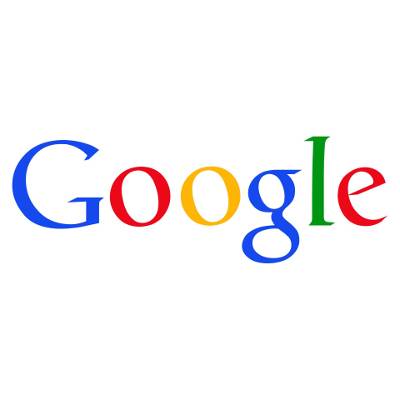 Google is the world's most popular search engine, but sometimes it just can't find exactly what you're looking for. This is because Google utilizes algorithms, which don't crunch data the same way that humans do. What we might think is common sense doesn't qualify for Google. Thankfully, there are several different ways you can narrow down Google's search results.
Google is the world's most popular search engine, but sometimes it just can't find exactly what you're looking for. This is because Google utilizes algorithms, which don't crunch data the same way that humans do. What we might think is common sense doesn't qualify for Google. Thankfully, there are several different ways you can narrow down Google's search results.
The lost art of masterful Google searching isn't as difficult as you might think. In fact, there is specific criteria that must be followed if you want to have any hopes of getting on the right track. You can limit the results which pop up by entering particular commands in the search bar. For example, let's limit a search based around the topic, managed IT services.
Exact Phrases
If you want to find only content related to managed IT services, all you need to do is type the phrase and put it in quotes: "managed IT services".
Exclude Particular Words
You've found lots of good material related to managed IT services, but Best Buy's residential IT service, Geek Squad, wasn't what you had in mind. In order to omit a word or phrase for better search results, simply put a hyphen (-) in between the search topic and the omitted phrase: managed IT services - Geek Squad.
Searching Specific Sites
If you know where you want to look for managed IT services, but you aren't sure how to navigate or where to look for them on the website, you can search a specific site for the phrase. To perform a site-specific search, use the site modifier, "site:URL": "managed IT services" site:www.briteksolutions.com
Synonym Search
You might have found plenty of search results for managed IT services, but you still aren't satisfied. You want to find results which are similar to one particular word or phrase. You can do this with the "~" in front of the word: "managed IT services" ~remote.
Numeric Ranges
Perhaps you're interested in finding out how much managed IT services have changed within the past ten years. To perform numerical range searches, you use a short ellipses (two periods) in between the dates: "managed IT services" 2004..2014
There are far more Google search possibilities available to you, if you need the added versatility. For example, Google can also function as your calculator, phonebook, or dictionary.
Phonebook Example Search: phonebook:315-867-5309
Dictionary Example Search: define: managed IT services
Calculator Example Search: 253*47, 247-10, 985+47
With these useful Google search tips, you'll be able to find whatever it is you're looking for when you need it most. Whether you are simply looking to increase your productivity in the workplace, or jumpstart your business with the latest technology, call Britek Solutions at (954) 560-8145.
When you subscribe to the blog, we will send you an e-mail when there are new updates on the site so you wouldn't miss them.

Comments